How to Use VPN on iPhone: A Simple Guide for Us
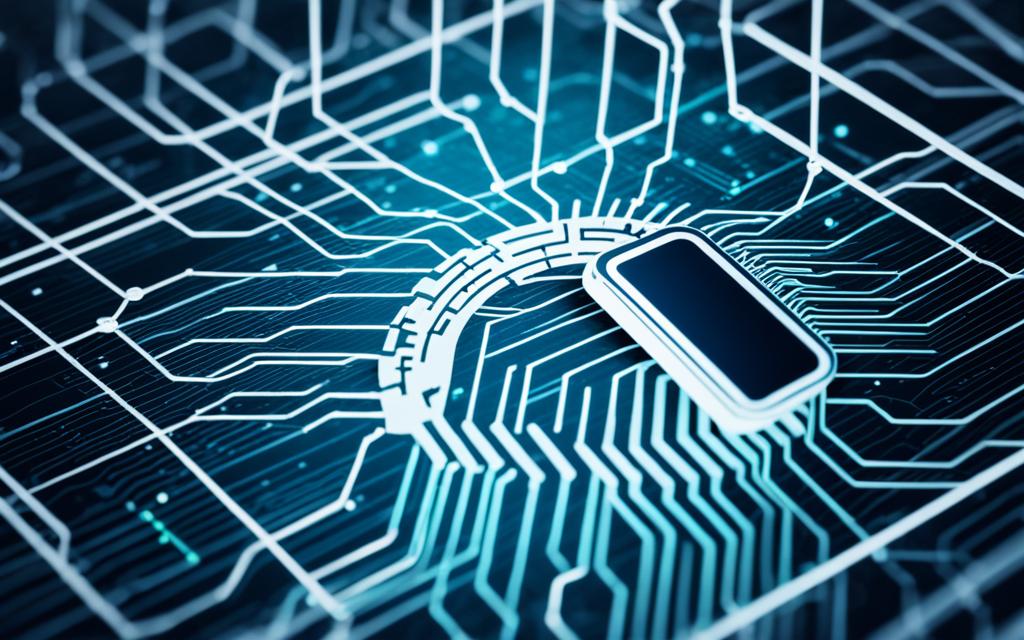
Today, keeping our online activities private is crucial. A great way to do this is by using a VPN. This tool, called a virtual private network, creates a secure connection between our iPhone and a server. It ensures no one can snoop on what we do online.
Every time we go online, our ISP gives our device an IP address. This address tells where we are and what we do online. With a VPN on our iPhone, we can hide our IP address. By doing this, we keep our identity and location secret. This is very useful because it lets us access content that might be off-limits in our area.
In this guide, you’ll learn how to protect your online browsing, data transmission, and device security using a VPN on your iPhone. Ready to begin?
What is a VPN and Why Use One?
A VPN is like a secret bodyguard for our internet activities. It creates a hidden path for our data to travel, away from anyone trying to snoop. This way, our browsing habits stay private, even from our internet providers.
Understanding Virtual Private Networks (VPNs)
VPNs aren’t limited to just PCs. They can help keep iPads, phones, and even smart TVs safe when connected to the internet. If we need to keep work secrets safe or protect our online shopping info, a VPN is a must. It lets us access private networks securely, shields our personal data, and allows us to browse the web freely and safely.
Benefits of Using a VPN on iPhone
Adding a VPN to our iPhone has several perks. It unlocks websites that are geo-blocked, keeps our web activities hidden, and is essential for secure public Wi-Fi use. It means our online life is our own, no matter where we roam or who’s watching.
Ensuring Online Privacy and Security
With online threats all around, having a VPN is vital for staying safe and private on the web. It stops ads and even bad actors from following our every online move or getting hold of our private data. This protection is key for anyone who values their online security and privacy.
Choosing the Right VPN Provider
Finding the best VPN for your iPhone is key to keeping your online activities safe and private. It all depends on what you need and how you’ll use it. Make sure the VPN works on all your gadgets, whether it’s an iPhone, Android, or your computer.
Look for cool features like being able to connect on multiple devices if you have a big family. Also, if you love streaming or gaming, aim for a VPN with high speeds and lots of bandwidth. This will keep your internet running smoothly.
Compatibility with All Devices
It’s crucial to pick a VPN that works on everything you own, like your iPhone or tablet. Many VPNs have special apps for various devices, making it easier to stay safe online no matter what you’re using. So, be sure it has an iOS app that’s simple to install and easy to use.
Essential VPN Features to Consider
Seems beyond making sure your devices can connect, other things matter too. For folks who travel a lot, having lots of server locations worldwide is a big plus. This lets you securely use the internet from any place.
If you have multiple devices at home, look for a VPN that lets you connect them all. For streaming or gaming, fast speeds and lots of bandwidth are essential. They make sure your internet activities won’t be laggy or cut off.
Choosing the right VPN also means avoiding those that might track and share your data for ads. Make sure the VPN you go for is big on privacy and security. A no-logs policy and strong encryption, like OpenVPN or WireGuard, are a must for keeping your online life private.
Installing a VPN App on Your iPhone
The first step to set up a VPN on your iPhone is finding the app. Go to the Apple App Store to download your VPN provider’s app. After installation, create an account by signing up for a plan. You will need to give your email and choose a subscription.
Finding and Downloading the VPN App
To download, go to the App Store from your iPhone and search for your VPN provider. Reputed services like ExpressVPN, NordVPN, and Surfshark have apps just for iOS. Always get the app from the official provider to avoid risks.
Creating an Account with the VPN Provider
After installing, you must make an account. Enter your email and pick a plan. Some VPNs offer a free trial, while others need payment. Follow the app’s guide, which might need your payment info or ID.
With your account, log into the app. By connecting to a VPN server, you secure your internet and hide your IP. This way, your iPhone is safe, and you can unlock different content easily.
Setting Up the VPN on Your iPhone
After installing the VPN app and setting up your account, it’s easy to turn on the VPN on your iPhone. This is done in your iPhone’s settings. Once it’s on, you create a secure path for your online activities.
Enabling VPN in iPhone Settings
Here’s how you can turn on the VPN on your iPhone in the settings:
- Firstly, open the Settings app.
- Next, tap on “General”.
- Then go down and select “VPN”.
- Finally, flip the VPN switch to “On”.
Now, you’ll notice a VPN icon at the top of your screen. This icon means your internet traffic is safe through an encrypted connection.
Manual VPN Configuration for Private Networks
For private networks like those at businesses or schools, you might need to set up VPN settings by yourself. This often requires information like VPN type, server address, username, and password.
To do this manually:
- Head to the “VPN” section in Settings.
- Then tap on “Add VPN Configuration”.
- Now, fill in the required details.
- Tap “Save” to finish this setup.
After setting it up, you can join the private network by turning on the configured VPN in your iPhone settings.
Using the VPN on Your iPhone
After setting up your VPN app and account, using it on your iPhone is next. This will secure your web activities and keep your privacy safe.
Activating the VPN Connection
Activate your VPN on the iPhone by tapping its icon. You can find this in Settings or the VPN app. Your internet traffic will then go through a secure VPN network. When the VPN is on, you’ll see an icon on your iPhone. This tells you that your activity is private.
Managing Battery Usage with VPN
VPN use boosts your security but may impact your phone’s battery life. It keeps a constant network, using up more power. Save battery by turning off the VPN when not needed, especially if your data is limited. Also, some VPN apps can stop when your phone is locked. This can save a lot of power.
how to use vpn on iphone
Using a VPN on your iPhone helps keep your online life private and secure. It’s extra important when you use public Wi-Fi. A VPN hides your IP address and encrypts what you do online, so others can’t follow you.
Importance of Using a VPN on Mobile Devices
Our iPhones are key to keeping us connected and on top of things. But they also put our personal and work info at risk when we’re on the wrong Wi-Fi. With a VPN, though, your iPhone’s data and what you do online stay safe no matter what network you’re on.
Considerations for iPhone VPN Usage
Even though a VPN is great for keeping you safe while you’re online, there are some things to think about. For one, it might use up more of your iPhone’s battery. Also, a VPN could still have problems with leaks if it’s not a good one. So, picking a VPN that’s trustworthy and watching how your iPhone works is key.

Enhancing iPhone Security with McAfee
Are you using an iPhone or Android? McAfee is here to keep you safe online. It offers powerful tools like a VPN and safe browsing. You get to explore the digital world securely, and it blocks unwelcome guests.
McAfee Security for Mobile
McAfee has your iPhone covered with advanced security. Their mobile app lets you use a VPN for private internet connections. It also provides secure browsing to guard against online threats.
The app detects real-time threats to keep your device safe.
Comprehensive Protection for iOS Devices
Protect your iPhone or iPad with McAfee against various online dangers. Enjoy secure online activities like browsing, sharing sensitive data, and watching videos. With McAfee, you have advanced security that keeps cyber criminals at bay.
Secure your digital experience on iOS devices with features like a VPN and secure browsing.
Advanced VPN Setup Options
Setting up a VPN on your iPhone is easy. But, there are extra steps for advanced users. If you want to connect to a private network for work or school, you should know about VPN protocols and manual setup. This helps in making secure connections.
VPN Protocols and Their Implications
When you pick a VPN provider, look at the protocols they use. Each protocol varies in speed, safety, and compatibility. You might find protocols like PPTP, L2TP, IKEv2, and OpenVPN. PPTP is fast but less secure. OpenVPN is slower but it’s very secure. IKEv2 is fast and secure, making it a good choice for iphone vpn configuration and secure iphone browsing.
Configuring VPN Settings for Business or Educational Use
Connecting to a private network for work or school might need manual VPN setup. You’ll have to add the VPN’s type, server address, username, and password given by your network admin. Doing this in your iPhone’s VPN settings lets you securely connect and use private resources. This iphone vpn configuration allows you to bypass iphone restrictions while keeping your connection private and safe.
Troubleshooting VPN Issues on iPhone
Using a VPN on your iPhone is easy, but you might face some problems. These could include slow speeds, issues with the connection, or not working with some apps. If you have any trouble, contact your VPN provider. They can help you fix the problem for a better VPN experience.
Common VPN Connection Problems
Getting a stable VPN connection on your iPhone can be tough. This might happen because of many reasons. There could be too much traffic on the network, the server might be overloaded, or the VPN app might not be working well with your phone. To fix connection issues, try changing the server you’re connecting to. You can also try restarting your iPhone.
Seeking Support from VPN Providers
If you can’t fix your VPN issues, it’s time to talk to your VPN provider’s support team. They have the latest info on any problems. They can give you specific tips for your iPhone to solve the issue. Remember, they are there to make sure your VPN runs smoothly and keeps you safe online.
Exploring Additional VPN Use Cases
A VPN on your iPhone does a lot more than just keep you safe online. It opens up new possibilities and upgrades your digital life. We’re going to look at some cool ways VPNs can be used to do more.
Accessing Geo-restricted Content
Want to watch a movie or tv show not available in your area? A VPN is your answer. It lets you look like you’re in another country. By connecting to servers in different places, you bypass these digital barriers. This is great for travelers and those who want more online options.
Securing Public Wi-Fi Connections
When you’re on public Wi-Fi, your data is exposed to hackers. But with a VPN on your iPhone, you’re safe. It scrambles your online info, protecting it from being seen. Now, you can use your iPhone on any network without worrying about who might be watching.
Staying Safe Online with a VPN
Using a VPN on your iPhone is key to keeping your online adventures private and secure. It sets up a secret path for your web traffic and hides your IP address. This means no cybercriminals, advertisers, or your internet provider can track what you do online. A good VPN keeps your digital life safe when you’re surfing, streaming, or checking important info on the go.
Your iPhone’s connection becomes super secure with a VPN. It goes through a protected server, which makes it hard for others to see what sites you visit or what you buy online. This keeps your private stuff like bank details, passwords, and personal talks safe from unwanted eyes. A VPN gives you a hidden journey online. It guards your online identity and keeps your private info away from prying eyes.
A VPN can also open the door to websites and streaming services that are usually off-limits. This means you get to see everything the internet has to offer, no matter where you are. So, whether you’re on a trip or just curious, a VPN expands your online world safely. It helps you access more content without risk.
In a world that’s more and more connected, where online dangers are growing, a VPN for your iPhone is a smart move. It helps keep your personal info safe from people who shouldn’t have it. Adding a dependable VPN to your digital habits lets you enjoy the web worry-free. You don’t have to stress about your important data being misused.
Conclusion
This guide showed you how to set up a VPN on your iPhone. We defined what a VPN is and why it’s helpful. Choosing the best VPN provider, installing the app, and setting it up was covered. This will help you have a safe and free-surfing experience on your iOS device.
Having a VPN is crucial for keeping your online life secure. Once it’s set up, use it every time you’re online. A good VPN makes sure your internet activities are private. It stops bad guys, companies, and your internet provider from watching what you do online.
With the steps in this guide, you can do more with your iPhone. You’ll be able to see content that’s usually blocked and stay safe on public Wi-Fi. Setting up a VPN means you can browse without worry. Enjoy a better-protected internet with a VPN on your iPhone.
FAQ
What is a VPN and why should I use one on my iPhone?
A virtual private network (VPN) protects your online privacy and hides your location. It works by creating a secure path from your phone to a different server. This makes your internet activities private and safe.
How do I choose the best VPN provider for my iPhone?
Choosing a VPN involves looking at its compatibility with your devices and the security features it offers. Also, check how committed the provider is to keeping your information secure and private.
How do I install and set up a VPN on my iPhone?
To set up a VPN, download your chosen provider’s app from the App Store. After installing, create an account. Then, activate the VPN in your iPhone settings. For some networks, you might need to set up the VPN manually.
How do I use the VPN on my iPhone?
To use the VPN, activate it in your settings or through the app. Don’t forget to turn it off when not in use to save battery life.
What are the benefits of using a VPN on my iPhone?
Using a VPN on your iPhone enhances your online security and privacy. It’s essential when using public Wi-Fi. A VPN also lets you view blocked content and protects your data from hackers and advertisements.
What are some common issues I might encounter when using a VPN on my iPhone?
You might face issues like slow connections or compatibility problems. If issues arise, contact your VPN provider for support and troubleshooting.
How can McAfee help me stay safe online with my iPhone?
McAfee Security for Mobile brings secure tools, including a VPN, to your iPhone. It adds an extra layer of protection as you use the internet, keeping you secure and private.
